As a passionate gadget enthusiast I’ve witnessed an evolution in the realm of standalone drawing tablets, one that has transformed the digital art landscape. The year 2024 brings an exciting array of tablet choices for professional artists and creatives, each with its unique set of features tailored to enhance creativity and productivity. Today I’m thrilled to guide you through a carefully curated list that caters to the diverse needs of the artistic community.
Related Post: The Best High-Resolution Monitors for Graphic Designers
As we delve into each tablet’s features, strengths and limitations, my aim is to provide you with a balanced perspective to help you choose the right tablet companion for your artistic journey. Whether you’re a digital illustrator, a graphic designer or a photographer these standalone drawing tablets are designed to elevate your creative process to new heights in 2024. Let’s explore what each has to offer.
Here at Huntlancer, we strive to stay up-to-date on the latest trends in art, design and multimedia. We are dedicated to engaging with artists to grow our network and constantly featuring new products that properly reflect the vision of these talented creatives.
Why using a standalone drawing tablet?
Unlike traditional tablets, a standalone drawing tablet doesn’t require a connection to a laptop or computer for you to start drawing or animating. This independence from a secondary device not only simplifies your setup but also significantly enhances portability. The real charm of a standalone tablet lies in its ability to let you draw anywhere, whether you’re outdoors finding inspiration in nature or making the most of your time while in transit. This flexibility is a game-changer for creative professionals and enthusiasts alike. You get all the benefits of digital software such as layers, undo buttons, a variety of brushes and without being tied to a static workspace.
Best Drawing Tablets for Artists and Professionals
Below, you’ll find a list of the best standalone drawing tablets available in the market in 2024.
Wacom Mobile Studio Pro 16
The Wacom Mobile Studio Pro 16 stands out as a top-tier choice for creative professionals blending power and precision into a sleek design. At its core the device boasts an Intel i7-8559U processor complemented by 16GB of memory and a 512GB SSD, ensuring rapid data processing and efficient performance. Visuals are a feast for the eyes on the 15.6-inch 4K/UHD screen, displaying artwork with remarkable clarity and color fidelity. The included adjustable Wacom Stand enhances viewing flexibility.
Artists appreciate the Wacom Pro Pen 2 for its industry-leading precision, offering 8,192 levels of pressure sensitivity and lag-free tracking. Customizable ExpressKeys and a multi-touch surface streamline workflow. Despite its weight and modest battery life the Mobile Studio Pro 16’s robust build and high-end features make it an invaluable tool for digital artists and designers seeking a comprehensive and immersive drawing experience.


Wacom Mobile Studio Pro 16 Specifications
- Display Size: 16 Inches
- Active drawing area: 13.61″ x 7.65″
- Resolution: 3840×2160
- Connections: USB-C connector which supports Thunderbolt 3
- CPU: 2.7 GHz core i7
- Storage: 512 GB SSD
- RAM: 16 GB
- Average Battery Life: 5.5 hours max
| Pros | Cons |
|---|---|
| Portability: Despite its 16″ size, it’s not overly bulky and is easy to carry in a proper bag. | Limited Battery Life: The battery life is relatively short, which could be inconvenient for extended use. |
| Performance: Offers high speed and efficiency, outperforming many other tablets. | Overheating Issues: The tablet can become excessively warm, which requires careful use to avoid overheating. |
| Ideal for Artists: Perfect for professional artists who value the flexibility to work from various locations. | |
| Pen Variety: Comes with different pen nibs, including a felt tip, enhancing the drawing experience. | |
| Matte Screen: The screen has a matte finish which provides a paper-like feel, beneficial for drawing. | |
| High-Quality Display: Features a brilliant, almost-retina quality display with excellent screen resolution, colors, and contrast. | |
| Stylus Experience: Offers a superior drawing experience. |
Microsoft Surface Pro 9
The Microsoft Surface Pro 9 is a standout choice for professionals on the move, boasting the cutting-edge Microsoft SQ 3 processor with 5G capabilities. Its design features a virtually edge-to-edge 13” PixelSense touchscreen, meticulously crafted for pen use and optimized for Windows 11, ensuring a seamless and intuitive user experience. The built-in kickstand allows for easy angle adjustment catering to a variety of working positions.
The Surface Pro 9 further excels in connectivity and convenience. It includes a USB-C port facilitating effortless charging of accessories, docking to displays, and swift large file transfers. Though it’s important to note, the Surface Pro Signature Keyboard and other accessories are sold separately.
While the Surface Pro 9 faces challenges with its lapability and the higher cost, particularly when factoring in accessories, its blend of portability, robust performance, and sleek design make it an almost unparalleled option for those seeking a slim, full-OS laptop experience.


Microsoft Surface Pro 9 Specifications
- Display Size: 13 inches
- Resolution: 2880 x 1920 Pixels
- Connections: USB-C
- CPU: Microsoft SQ 3
- Storage: 256 GB
- RAM: 8 GB
- Average Battery Life: Up to 19 hours of battery life.
| Pros | Cons |
|---|---|
| Screen Quality: The screen is described as bright, vivid, and snappy with an enjoyable aspect ratio. | Lapability Issues: Due to the kickstand design, it’s not very comfortable to use on the lap. |
| Build Quality: Lightweight yet sturdy, not flimsy. | High Cost: The price is high relative to the hardware offered. |
| Performance: Fast processor and WiFi, along with a crystal-clear webcam. | Lack of Accessories: Comes only with a charger; purchasing additional accessories can be costly, especially the latest generation. |
| USB-C Compatibility: New feature includes USB-C charging, even with slower chargers. |
Apple iPad Pro 12.9
The Apple iPad Pro 12.9 embodies the pinnacle of tablet technology, offering an unparalleled blend of power, versatility, and visual brilliance. At the heart of this tablet is the astonishing M2 chip, delivering a performance that rivals desktop computers. Graphic capabilities are top-notch, thanks to the 10-core GPU, while the 8-core CPU ensures swift processing. Storage is no issue, with options up to 2 terabytes, making it ideal for everything from apps to 4K video storage.
Artists and note-takers will appreciate the Apple Pencil (2nd generation), turning the iPad Pro into a dynamic canvas. The Magic Keyboard, sold separately, offers a superb typing experience, coupled with a built-in trackpad.
The 12.9-inch Liquid Retina XDR display is a visual feast, boasting 1000 nits of full-screen brightness, a 1,000,000:1 contrast ratio, and Reference Mode for color accuracy. Technologies like ProMotion, True Tone, and P3 wide color enhance every visual detail, whether you’re editing HDR content, streaming, or gaming. The iPad Pro 12.9 is not just a tablet, it’s a gateway to professional-level productivity, creative expression, and entertainment.


Apple iPad Pro 12.9 Specifications
- Display Size: 12.9‑inch Liquid Retina XDR display
- Resolution: 2732 x 2048
- Connections: USB-C connector with support for Thunderbolt / USB 4
- CPU: Apple M2 chip, 8-core CPU
- Storage: 128GB, 256GB, 512GB, 1TB or 2TB
- RAM: 8GB RAM on models with 128GB, 256GB, or 512GB storage, 16GB RAM on models with 1TB or 2TB storage
- Battery Life: Up to 10 hours
| Pros | Cons |
|---|---|
| Superb for Drawing: The large screen size and compatibility with apps like Procreate make it ideal for artists. | No Built-In GPS in Wi-Fi Only Model: The GPS functionality is available only in the cellular model. |
| High-Quality Display: Features a crystal-clear, bright XDR display with HDR content, providing superior visual quality. | |
| Excellent Battery Life: Generally impressive, though heavy usage like drawing may reduce its duration. | |
| Great Audio Quality: The stereo system is high quality. |
Huion Kamvas 22 Plus
The Huion Kamvas Studio 22 blends artistic freedom with technological innovation, creating a seamless drawing experience. Its highlight, the responsive PW517 pen, ensures every stroke is captured accurately, thanks to advanced pressure sensitivity and reduced lag. The 21.5-inch screen, with its full HD resolution, transforms your creations into vivid visuals, enhanced by an anti-glare, paper-like surface.
Connecting the tablet to your computer or Android device is hassle-free with the included cables, and an extra USB-A port adds flexibility for other devices. The adjustable stand is a thoughtful addition, allowing you to find your ideal drawing angle.
Whether you’re a seasoned artist or just starting, the Kamvas Studio 22 is your window to a world of color and creativity. Its compatibility with various operating systems and drawing programs makes it a versatile choice for anyone looking to explore digital art without being overwhelmed by technical complexities.


Huion Kamvas 22 Plus Specifications
- Display: Etched glass anti-glare, fully laminated
- Screen size: 21.5” (diagonal)
- Resolution: 1920×1080
- Pressure levels: 8192 levels
- Connections: USB-A, USB-C, HDMI
| Pros | Cons |
|---|---|
| Ideal for Professional Use: Well-suited for heavy Adobe Photoshop, Illustrator, Lightroom, and Premiere usage. | Slight Lag: Some users noticed a minor lag between pen strokes and their appearance onscreen. |
| Affordable: Offers best value for its price, making it accessible for artists of all skill levels. | Cable Placement: The placement of cables at the bottom end of the screen can be inconvenient. |
| Screen Size: Offers a large screen area, enhancing the drawing and editing experience. | Driver Issues: Some users experienced issues with the drivers, particularly in getting the pen to track on the correct display. |
| Dual Functionality: Acts as a second monitor with touch and pressure-sensitive pen features. |
Samsung Galaxy Tab S6 lite
The Samsung Galaxy Tab S6 Lite is a blend of creativity and convenience, perfect for those on the go. Its standout feature is the included S Pen, which transforms the tablet into a digital canvas for note-taking and personalizing photos and videos, all without the need for charging. The pen attaches magnetically, ensuring it’s always at hand.
Sporting a slim metal design, this lightweight tablet is both stylish and portable, easily slipping into your bag. It’s available in various chic colors, catering to personal style preferences.
It boasts a vivid, crystal clear display that immerses you in content, complemented by dual speakers with sound by AKG and Dolby Atmos surround sound. Setting a personal soundtrack with Spotify integration is effortless and enriching.
Enhanced connectivity through One UI lets you sync multiple devices, doubling your efficiency. Moreover, the DeX experience elevates productivity, allowing you to turn your Galaxy devices into an expanded desktop workstation, controlling everything seamlessly from your tablet.
In essence, the Samsung Galaxy Tab S6 Lite is not just a tablet; it’s a versatile tool for work, creativity, and entertainment, fitting seamlessly into the rhythm of your daily life.

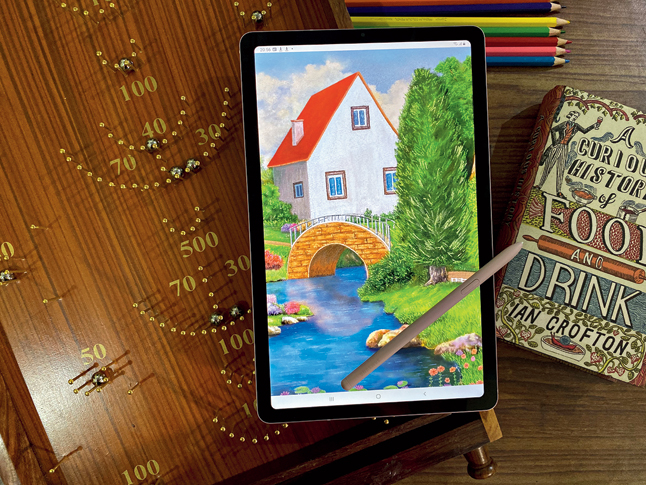
Samsung Galaxy Tab S6 lite Specifications
- Display Size: 10.4 Inches
- Resolution: 2000 x 1200
- S Pen included
- CPU: Qualcomm Snapdragon 720G
- Storage: 128 GB
- RAM: 4 GB
- Average Battery Life: 7.5 hours
| Pros | Cons |
|---|---|
| Design: Features an attractive, slim design with a 10.4-inch display and thin bezels, giving it a premium feel. | Slight Input Lag: Some users noticed a minor input lag, especially when using the S-Pen for detailed work. |
| Ideal for Digital Art: The tablet is highly favored for digital art, outperforming other tablets. | Battery Charging Time: The tablet takes a relatively long time to charge, especially from a partially depleted state. |
| S-Pen: Praised for its natural and smooth feel, making it ideal for drawing and note-taking. | |
| Portability for Creatives: Particularly beneficial for illustrators and artists for quick digital sketching and color selection. |
Apple iPad Air
The Apple iPad Air is a striking combination of speed, elegance, and utility. Renowned for its rapid connectivity and exceptional web surfing capabilities, it stands out as one of the lightest and quickest tablets on the market. Its design is ideal for extended daily use, proving to be a resilient and efficient tool, especially for university students.
While the Apple Pencil is not included, the iPad Air offers the convenience of wireless charging for the pencil, adding to its functionality. The display is another highlight, offering clear, vibrant visuals that make everything from note-taking to media consumption a pleasure.
One notable aspect is the absence of Face ID. Some users have expressed that they find the login process slightly slower due to this, relying instead on the dependable but less modern Touch ID. Despite this, the iPad Air’s blend of performance, portability, and high-quality display makes it a valuable device for a wide range of users, from students to professionals, offering good value for its price.


Apple iPad Air Specifications
- Display Size: 10.9 Inches
- Resolution: 2360 x 1640
- Connections: USB-C
- CPU: Apple M1
- Storage: 256GB
- RAM: 8 GB
- Average Battery Life: 6 hours
| Pros | Cons |
|---|---|
| Ideal for Students: Particularly useful for university students for taking notes, especially when used with the Apple Pencil. | No Face ID: The absence of Face ID is noted as a drawback, with some users finding the login process slower as a result. |
| Clear and Colorful Display: The display quality is highly praised for its clarity and vibrant colors. | |
| Wireless Charging for Apple Pencil: Though the pencil is not included, it can be charged wirelessly via a magnet on the tablet’s side. | |
| Lightweight Design: The iPad Air is noted for its lightness, making it highly portable. |
Lenovo Tab P11 Plus
The Lenovo Tab P11 Plus emerges as a commendable choice for artists and illustrators, offering a drawing experience that combines quality, comfort, and efficiency. The tablet’s bright and colorful screen is a delight for visual creators, bringing drawings to life with vibrant hues and clear imagery. Its design, featuring rounded corners and thin bezels, adds to the aesthetic appeal and comfort during use.
A standout feature for artists is the compatibility with the Lenovo Precision Pen 2. Although sold separately, this stylus is a gem for drawing enthusiasts. Its hexagonal design and full metal body offer a comfortable grip and a feeling of premium quality. The pen glides smoothly across the glass surface, thanks to its matte-textured tip, providing just the right amount of friction for precise control. The battery life of the pen is notably impressive, lasting over 100 hours, allowing artists to engage in extensive drawing sessions without the worry of frequent recharging.
Overall, the Lenovo Tab P11 Plus stands out as a solid option for digital artists, balancing performance, design, and a quality drawing experience at a reasonable price point.
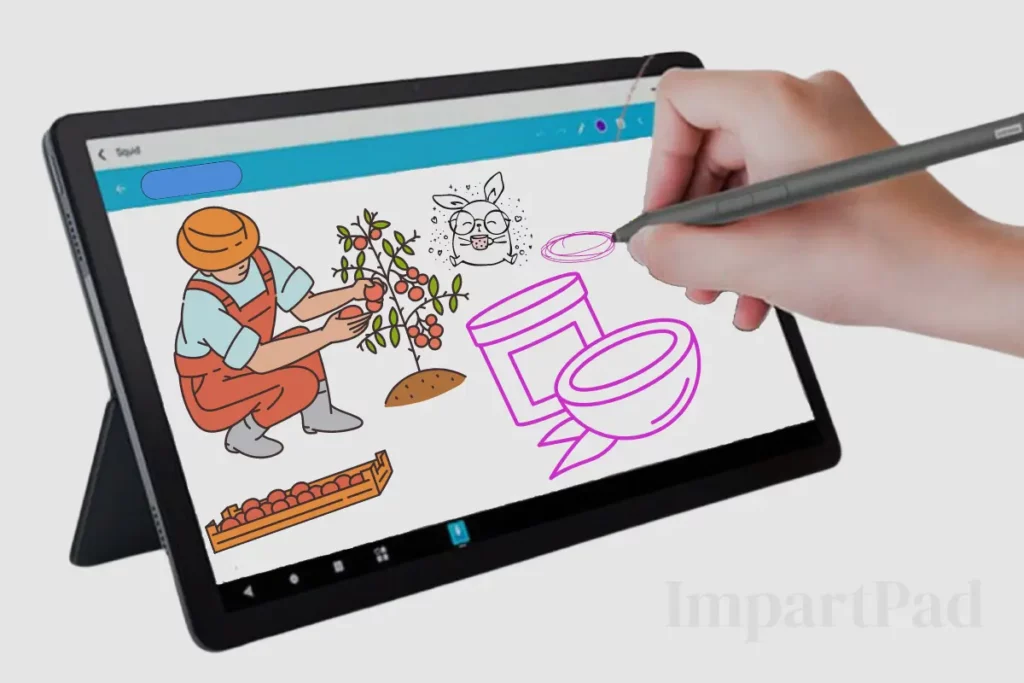

Lenovo Tab P11 Plus Specifications
- Display Size: 11 Inches
- Resolution: 2000 x 1200
- CPU: Helio G90T
- Storage: 128 GB
- RAM: 6 GB
- Average Battery Life: 7 hours
| Pros | Cons |
|---|---|
| Screen Quality: Bright and colorful screen with impressive picture quality. | Input Lag: Some input lag is noticed, particularly in cursor tracking. |
| Pen Compatibility: The Lenovo Precision Pen 2, though sold separately, is praised for its build quality and ergonomics. | App-Specific Issues: Certain drawing apps may incorrectly detect finger gestures, and there are reports of app freezes and glitches. |
| Drawing Experience: Good overall drawing performance, with accurate cursor tracking and effective palm rejection. | Stylus Sold Separately: The Lenovo Precision Pen 2 needs to be purchased separately. |
| Pen Battery Life: The stylus has a long battery life, lasting at least 100 hours on a single charge. |
Oneplus Pad
The OnePlus Pad emerges as a compelling tool for digital artists and sketch enthusiasts. Its standout feature is the brilliant, vibrant display that offers a life-like color experience, making it a pleasure for visual creatives. The large, edge-to-edge screen significantly enhances the drawing space, providing an expansive canvas for artwork.
For artists, the OnePlus Stylo digital pen, though sold separately, is a key highlight. Comparable in performance to the renowned Apple Pencil and Samsung S Pen, it offers precision and a natural feel, enhancing the overall drawing experience. The 7:5 aspect ratio of the display is particularly noteworthy, as it makes the tablet versatile for use in both landscape and portrait orientations, much like the popular iPads.
While the OnePlus Pad excels in display and pen performance, artists should note the software limitations. The OxygenOS could benefit from further development, especially in integrating with cloud services like Google Drive and Microsoft OneDrive. Also, the lack of true HDR support in the LCD display might be a limitation for some HDR content creators.
Overall, with its impressive battery life, bright and sharp display, and excellent pen performance, the OnePlus Pad stands out as a solid choice for artists and illustrators looking for a reliable and enjoyable digital drawing experience.

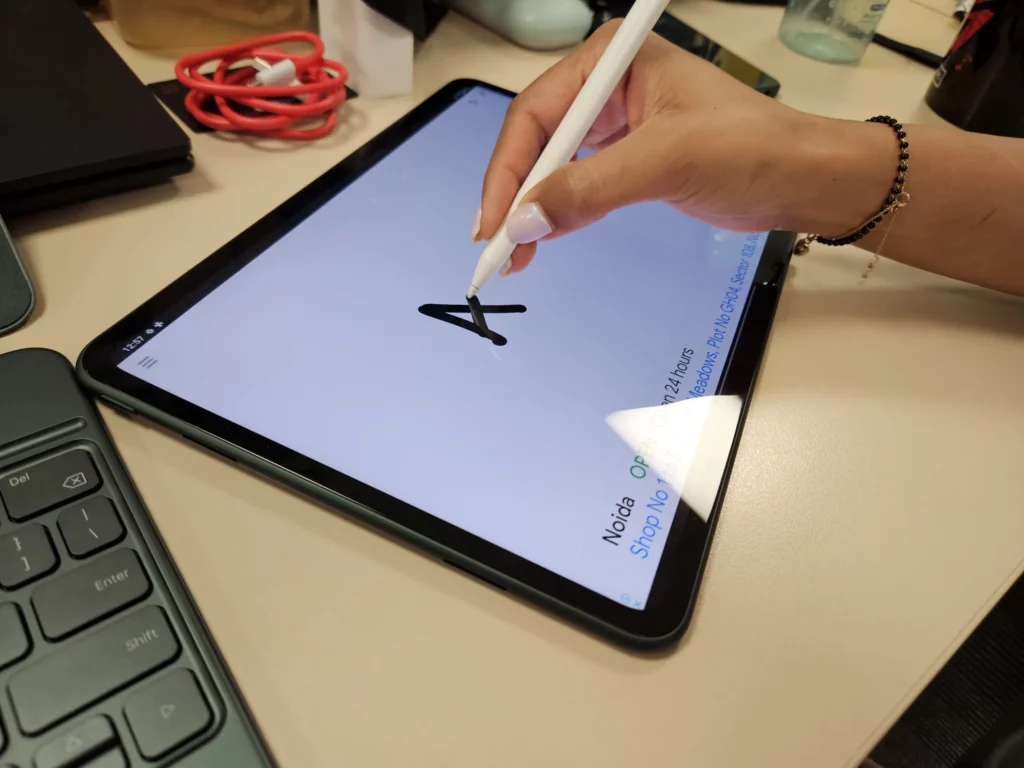
Oneplus Pad Specifications
- Display Size: 11.61 Inches
- Resolution: 2800 x 2000
- Connections: USB Type-C
- CPU: MediaTek Dimensity 9000
- Storage: 128 GB
- RAM: 8 GB
- Average Battery Life: 10.5 hours
| Pros | Cons |
|---|---|
| Vibrant Color Display: The screen is highly praised for its brilliant colors and life-like quality. | Stylo Sold Separately: The OnePlus Stylo is an additional purchase and comes with only one extra pen nib. |
| Pen Performance: The OnePlus Stylo digital pen is comparable in performance to the Apple Pencil and Samsung S Pen. | Software Quirks: OxygenOS needs more features and better integration with services like Google Drive and Microsoft OneDrive. |
| Ideal as a Digital Sketchpad: Works great for digital sketching. | Lack of Back Button: Missing a back button, which can be an inconvenience compared to other tablets like the iPad. |
| Aspect Ratio: The 7:5 aspect ratio is favorable for both landscape and portrait orientations. | |
| Good Battery Life: Offers around 10 to 11 hours of battery life, suitable for extended drawing sessions. |
Simbans PicassoTab X
Overall, the Simbans PicassoTab X stands out as an excellent starter option for those venturing into digital art. It strikes a balance between affordability and functionality, making it a practical choice for young artists or families looking for a versatile tablet that can cater to both artistic and regular tablet needs. Despite its battery issue, its combination of ease of use, portability, and responsive drawing tools makes it a worthwhile investment for budding digital artists.
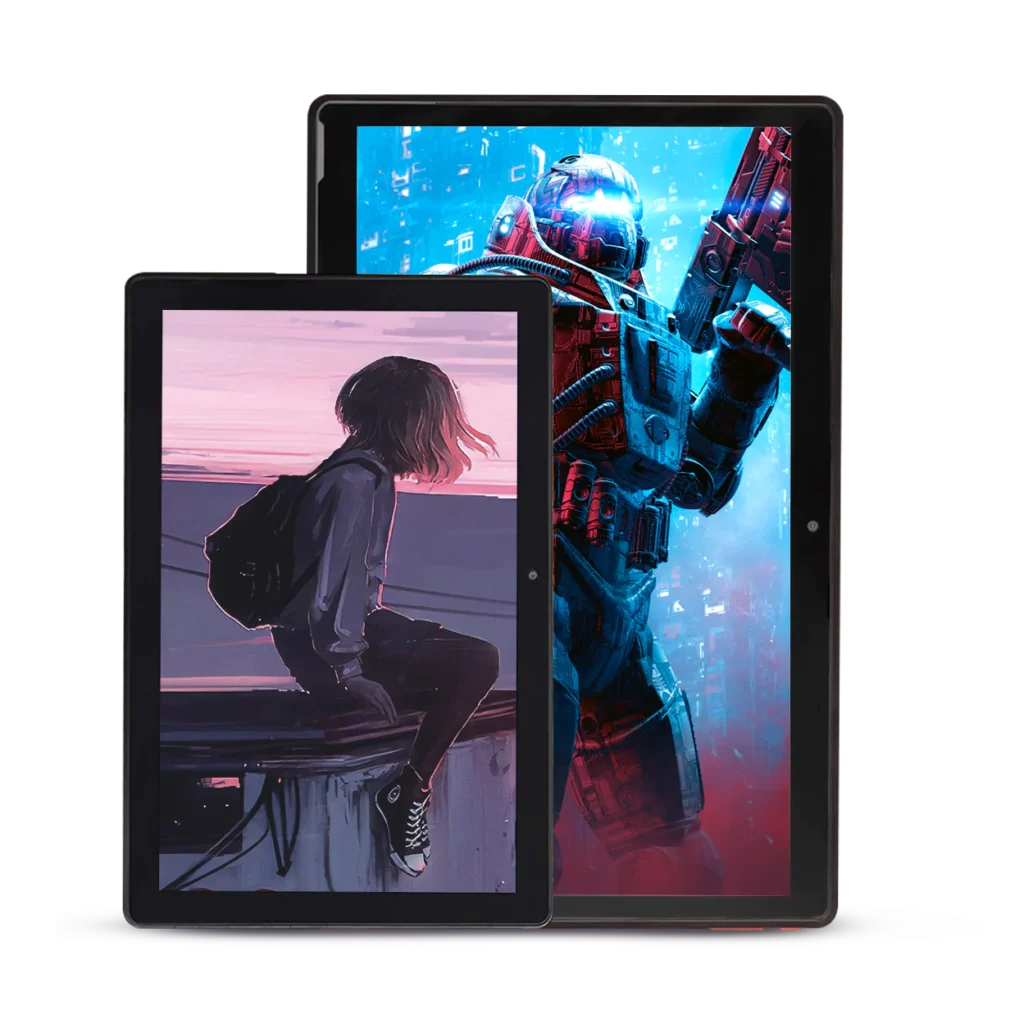

Simbans PicassoTab Specifications
- Display Size: 10 Inches
- Resolution: 1920×1080
- Pen Pressure Levels: 1024
- Connections: Micro-HDMI, USB Type-C, Audio, Micro-SD Card Slot
- CPU: 2.7 GHz core i7
- Storage: 64 GB
- RAM: 4 GB
- Average Battery Life: 5 hours
| Pros | Cons |
|---|---|
| Affordability: Highly affordable, especially as a drawing tablet for young or beginner artists. | Limited Advanced Features: While great for beginners, it may lack advanced features for more experienced artists, such as 3D or custom brushes in Photoshop. |
| Easy-to-Use Software: The preinstalled software, such as Autodesk Sketchbook, is user-friendly and ideal for artistic use. | |
| Responsive Pen: The pen is noted for its nice weight, accuracy, and adjustable sensitivity. | |
| Portable: Users appreciate its portability, making it convenient to carry around. |
Huion Kamvas 16
The 2021 HUION KAMVAS 16 stands out as a very good tool for artists, illustrators, and photographers, crafted to enhance the digital creative process. It’s a device that combines the practicality of a fully functional Windows PC with the specialized capabilities of a pro pen tablet, making it a versatile choice for a wide range of artistic endeavors.
One of its key strengths is the display. The 16-inch screen is not only large enough to give artists ample workspace, but it’s also praised for its quality. With a resolution that surpasses expectations, it provides a clear and vibrant canvas for all forms of digital art. The pen technology is another highlight, offering high pressure sensitivity and smooth tapering, which are essential for precise and nuanced artwork.
Huion Kamvas 16 is a compelling alternative to higher-priced models, particularly for those embarking on their digital art journey. It offers a blend of quality, functionality, and affordability, making it a worthy investment for creatives seeking a reliable and efficient digital drawing experience.


Huion Kamvas 16 Specifications
- Display Size: 15.6 Inches
- Resolution: 1920×1080
- Pressure Sensitivity: 8192
- Connections: 3-In-1 Cable or USB-C Cable
- Average Battery Life: 5.5 hours max
| Pros | Cons |
|---|---|
| Value for Money: Offers incredible value, especially for those starting out, with performance comparable to more expensive models. | Screen Glare: The screen can be reflective, requiring adjustment to avoid glare from light sources. |
| Cost-Effective Alternative: A great alternative to more expensive brands like Wacom. | Occasional Pen Lag: There are reports of the pen lagging at times, which can be resolved by reinstalling the driver. |
| Pen Performance: High pen pressure sensitivity and nice tapering, providing a smooth drawing experience. | |
| Designed for Creatives: Tailored specifically for designers, illustrators, and photographers, with pre-installed Huion Pen Tablet drivers. |
