As a seasoned gadget reviewer with an interest in artist needs, I’ve seen how the right tools can dramatically transform the creative process. In the world of graphic design, where every pixel can tell a story, your monitor is your window into the art you create, an essential element that can elevate or hinder your work.
Related Post: Best Standalone Drawing Tablets for Professionals
In this blog we delve into the top 5 high-resolution monitors for graphic designers, each with its unique strengths. For graphic designers and visually oriented professionals, the quest for the perfect monitor can be overwhelming. This article aims to simplify that journey guiding you through a curated selection that balances cost, functionality, and artistic suitability. Let’s explore these visual chariots, each promising to be a worthy companion in your creative endeavors.
What to look for when choosing a monitor for graphic design?
When embarking on your graphic design journey, the choice of monitor is pivotal. Here’s what to consider, with references to our top picks:
- Resolution and Screen Size: A high resolution, like 4K UHD, is crucial for detailing. All the monitors in our list are stellar examples offering large screens and crisp visuals.
- Color Accuracy: Monitors with a wide color gamut, like the ASUS ProArt Display PA279CV, ensure precision in color-critical work with its 100% sRGB coverage.
- Panel Technology: IPS panels, known for superior color consistency, are a must. The LG 32UN880-B UltraFine Display exemplifies this with its high-quality IPS panel.
- Ergonomics: Comfort is key. The Apple Studio Display‘s seamless integration with Mac ecosystems, are prime examples of user-friendly designs.
- Connectivity: Look for versatile connectivity options.
- Eye Comfort Features: Monitors like the BenQ PD3205U, which offer flicker-free technology and blue light filters, are essential for reducing eye strain during extended use.
Choosing the right monitor is a balance of these features aligned with your specific design needs. Each of our top picks excels in different areas, catering to the diverse demands of graphic design professionals.
Best Monitors for Graphic Designers
ASUS ProArt Display PA279CV 27″
The ASUS ProArt Display PA279CV is a 27-inch 4K monitor that strikes a harmonious balance between affordability and high-end features, making it an ideal choice for graphic designers and photographers. Its combination of a sharp display, color accuracy, and eye-comfort technology positions it as a strong contender in the market.
The ASUS ProArt Display offers an excellent visual experience with its 100% sRGB color space coverage, ensuring accurate color reproduction crucial for photo editing and design work. The monitor’s 4K resolution enhances the sharpness and clarity of images, which is particularly beneficial for photographers and video editors. The excellent black levels and contrast ratio contribute to a more vivid and detailed display, making it suitable for detailed photo processing and video work.
The monitor’s brightness levels are commendable, standing out in its class and facilitating comfortable viewing in different lighting conditions. However, designers should note that the high resolution may lead to small text size, which could be a challenge for some, especially in macOS environments where adjusting font size in program windows isn’t straightforward.


ASUS ProArt Specifications
- Screen Size: 27 Inches
- Display Resolution: 3840 x 2160
- Display Type: IPS
- Refresh Rate: 60 Hz
- Color space coverage: 100% sRGB / 100% Rec. 709
- Number of USB 3.0 Ports: 4
| Pros | Cons |
|---|---|
| 100% sRGB color space coverage ideal for accurate color reproduction. | Built-in speakers are underwhelming. |
| 4K resolution provides sharp and clear visuals. | Text may appear very small at 4K resolution, particularly on macOS. |
| High brightness levels suitable for various lighting conditions. | Assembly instructions could be clearer. |
| 65W Power Delivery via USB-C for versatile connectivity. | |
| Good black levels and contrast enhance image quality. | |
| Excellent choice for graphic, photo editing and video work. |
BenQ PD3205U 32″ 4k
Graphic designers will appreciate the monitor’s superior color accuracy and impressive picture quality. The monitor excels in replicating a wide color range, with a 97-99% sRGB coverage verified by professional calibration tools. This ensures that designers see accurate and consistent colors, a crucial aspect for any design work.
The matte screen minimizes glare and reflections, providing a comfortable viewing experience during long work sessions. The build quality is robust, adding to its reliability. However, it’s worth noting that the brightness could be slightly improved. Designers working on video production will find that it meets many specifications of more expensive models, but more affordably.

BenQ PD3205U Specifications
- Screen Size: 31.5 Inches
- Display Resolution: 4K UHD 3840×2160
- Refresh Rate: 60 Hz
- Color space coverage: 99% sRGB; 99% Rec.709
- Number of USB 3.0 Ports: 3
| Pros | Cons |
|---|---|
| Large 32-inch screen offers ample workspace. | Brightness could be slightly improved. |
| Excellent color accuracy with 97-99% sRGB coverage. | Limited full resolution support through USB-C to USB-C connection, requiring an adapter. |
| Robust build quality. | |
| Great value for money compared to more expensive models. |
LG 32UN880-B UltraFine Display
The LG 32UN880-B UltraFine Display emerges as a compelling choice for graphic designers and video editors, thanks to its ergonomic design and high-quality display. This 32-inch monitor, with its unique ergo mount and 4K resolution, offers a blend of comfort, functionality, and visual precision.
Graphic designers, especially those involved in video editing and photographic post-production, will find the LG UltraFine Display to be a strong ally. Software like DaVinci Resolve, Final Cut Pro, Lightroom, and Photoshop appear exceptionally vivid and detailed on this monitor. The color gamut is impressive, and with a bit of calibration, users can tailor it to their specific needs. The monitor’s 60Hz refresh rate and 4K resolution provide a smooth and sharp visual experience.
The ergo mount is a standout feature, providing excellent adjustability and stability. It’s advisable to mount the monitor before attaching it to the desk for easier setup. The cable management system integrated into the mount adds to the sleekness of the workspace. The monitor’s overall build quality and panel quality are commendable, especially considering its price point.


LG UltraFine Display Specifications
- Screen Size: 31.5 Inches
- Display Resolution: 3840 x 2160 Pixels
- Display Tech: LED
- Refresh Rate: 60 Hz
- Number of USB 3.0 Ports: 3
| Pros | Cons |
|---|---|
| Excellent ergo mount offering great adjustability and stability. | A bit tricky to mount the monitor to the ergo mount. |
| Stellar cable management system. | Slight creaking noise during adjustments in quiet settings. |
| Impressive color gamut and good out-of-the-box calibration. | |
| Ideal for video editing and photo post-production. | |
| Good build quality and value for money. | |
| Native 4K resolution with crisp colors. |
Apple Studio Display 27″
The Apple Studio Display 27″ positions itself as a high-end, premium monitor tailored for Mac users. Despite its steep price, it justifies its cost with an array of features that blend seamlessly into the Apple ecosystem, making it an elite choice for graphic designers and creative professionals.
The monitor shines in its visual capabilities with a 27” 5K Retina display, offering a brilliant display with 600 nits of brightness, 1 billion colors, and P3 wide color gamut. This exceptional color accuracy and clarity make it an ideal choice for photographers, video editors, and graphic artists. Its factory calibration ensures perfect rendition of photographs and creative artwork, and the super-fast refresh rate enhances the video editing experience.
The integration with Mac products is seamless, with screen brightness and volume control managed directly from the computer’s keyboard, emphasizing its user-friendly design. The absence of physical buttons on the monitor adds to its sleek, minimalist aesthetic.


Apple Studio Display Specifications
- Screen Size: 27 Inches
- Display Resolution: 5120 x 2880 Pixels
- Refresh Rate: 60 Hz
- Color space coverage: 98% of DCI-P3
- Number of USB 3.0 Ports: 3
| Pros | Cons |
|---|---|
| Exceptional 5K Retina display with brilliant brightness and color accuracy. | High cost may be prohibitive for some users. |
| Seamless integration with Mac products. | The built-in camera provides soft image quality. |
| High-quality built-in speakers and microphone. | |
| Aesthetically pleasing design using high-end materials. | |
| Fast refresh rate ideal for video editing and gaming. | |
| Convenient connectivity options. |
SAMSUNG UJ59 Series 32-Inch Flat 4K UHD
The clarity and color depth of this monitor enhance every visual element, making it a solid choice for professionals who require accurate and vivid displays. The monitor’s performance in rendering deep blacks and clear texts adds to its appeal for designers focusing on contrast and sharpness in their work.
Despite a refresh rate of 60Hz, users report surprisingly smooth visuals with minimal motion lag, which is beneficial for design applications that require precision and fluid visual feedback. The monitor’s performance with high-end graphics cards like the RTX 3070 indicates its capability to handle demanding graphic tasks efficiently.
The SAMSUNG UJ59 Series 32-Inch 4K UHD Monitor is a robust choice for graphic designers and multimedia users who value high-resolution displays and color accuracy. Its combination of performance, ease of use, and decent value at its price point makes it a worthy consideration for professionals and enthusiasts alike.
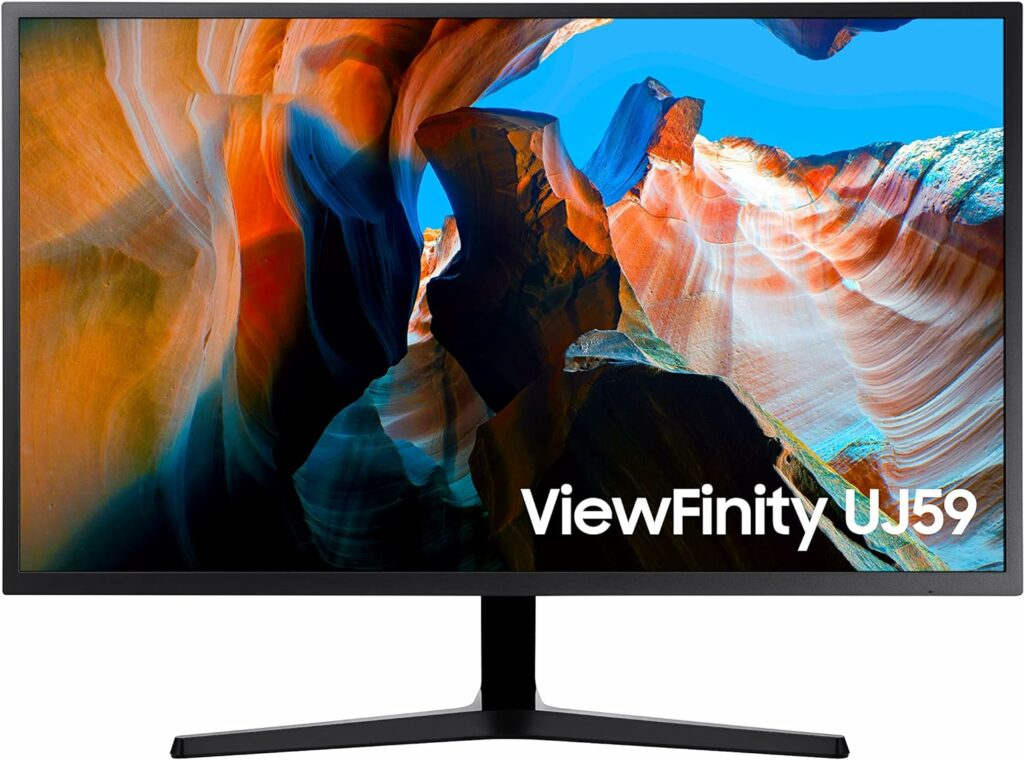
SAMSUNG UJ59 Specifications
- Screen Size: 31.5 Inches
- Display Resolution: 3840 x 2160
- Display Tech: LCD
- Refresh Rate: 60 Hz
- Number of USB Ports: 2
| Pros | Cons |
|---|---|
| Best choice for its price range. | Monitor stand is not height adjustable. |
| High 4K UHD resolution enhances detail and color vibrancy. | Manual adjustments required for optimal performance on HDMI input. |
| Good color depth and contrast, with deep blacks. | |
| Minimal motion lag despite a 60Hz refresh rate. | |
| Straightforward setup process. | |
| Compatible with high-end graphics cards for demanding tasks. |
